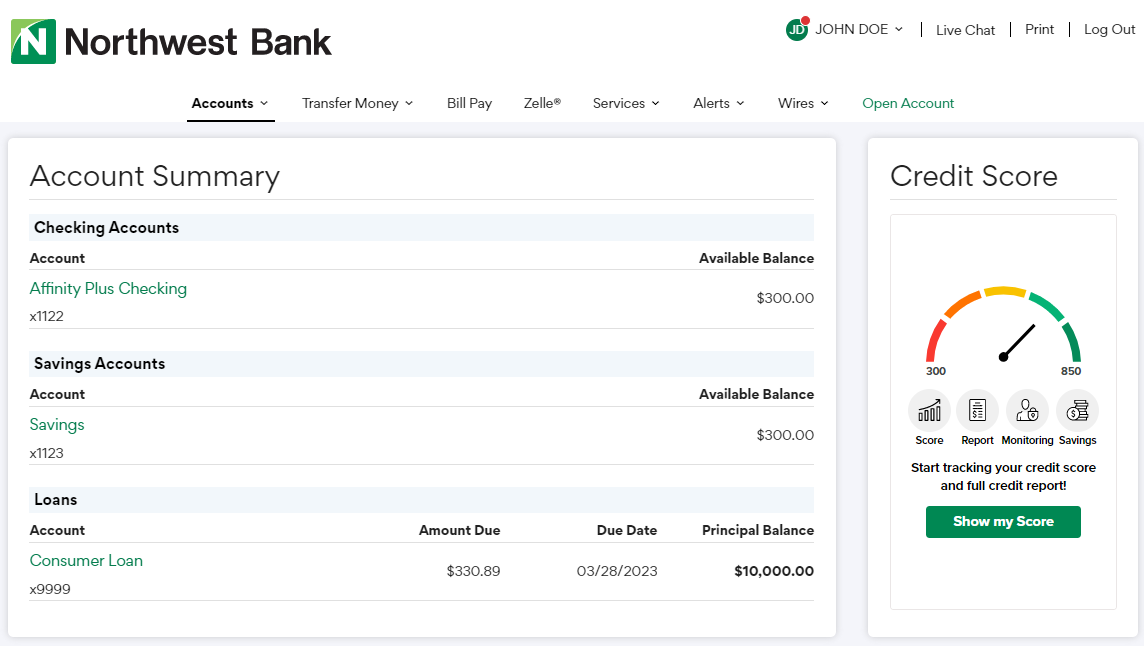Mobile and Online Banking
It’s Your Money. Access It Anytime, Anywhere.
Simple, fast, and secure.
Online Banking offers powerful tools that keep pace with your increasingly digital world. At Northwest Bank, we’re always looking for ways to make banking better, which is why we offer an enhanced digital banking experience that gives you the freedom to bank when and where you want.
- Check balances on the go
- Transfer money and pay bills
- Enjoy Zelle® to safely send money to anyone instantly
- Get a better view of your money with customized alerts and budgeting tools
- Check your credit score to see where you stand
Northwest Online and Mobile Banking
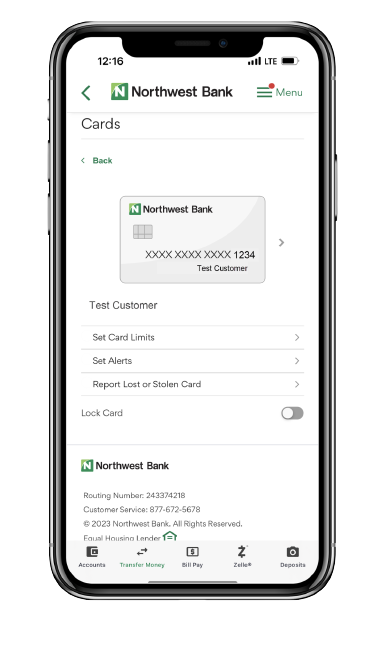
More Insight at Your Fingertips
Take advantage of powerful tools that help you manage your financial well-being, including instant credit score checks and recommendations to help reduce debt. Plus, enhanced ways for you to budget today and plan for the future.
Cutting-Edge Security and Control
Enjoy peace of mind with the latest tools that help keep your account safe, including account alerts, real-time debit card controls, and biometric facial recognition and fingerprint access through our mobile app.
Download the Mobile App
Download the iOS or Android app to your mobile device and to view step-by-step installation instructions. Please ensure you have installed the most recent version of our mobile app.
A Better Digital Experience at Your Fingertips

Explore Some of Our Most Popular Resources
More Beneficial Online and Mobile Banking Information
Get Started with Digital Banking and Enroll Today!
Online & Mobile Banking Requirements:
*Data charges may apply through your mobile service carrier. Apple, the Apple logo, iPhone and iPad are trademarks of Apple, Inc., registered in the U.S. and other countries. App Store is a service mark of Apple Inc. Android is a trademark of Google Inc. See bank for details.
** Transactions typically occur in minutes when the recipient’s email address or U.S. mobile number is already enrolled with Zelle. Must have a bank account in the U.S. to use Zelle. In order to send payment requests or split payment requests to a U.S. mobile number, the mobile number must already be enrolled with Zelle. Scheduled or recurring payments sent directly to your recipient’s account number (instead of an email address or mobile number) are made available by Northwest Bank but are a separate service from Zelle and can take 1 – 3 business days to process. Zelle and the Zelle related marks are wholly owned by Early Warning Services, LLC and are used herein under license.